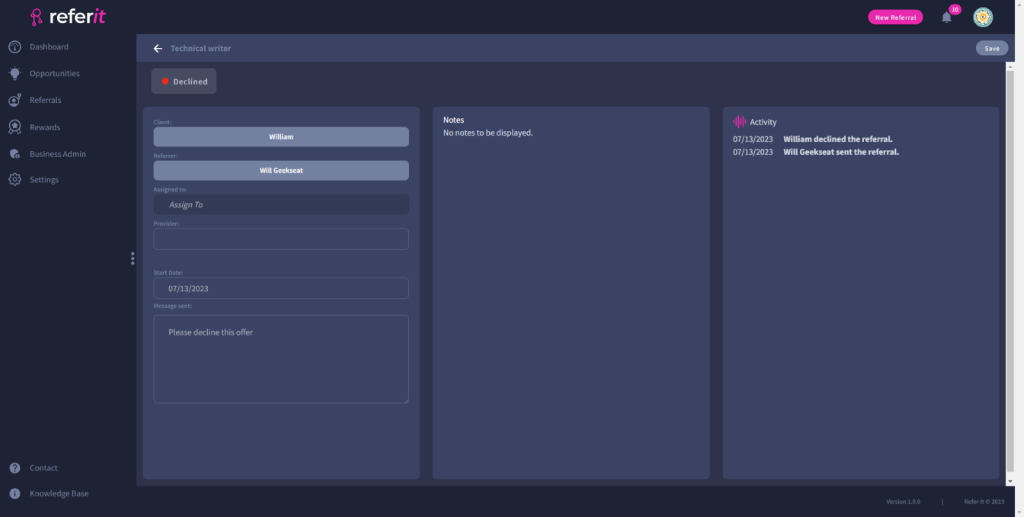After the referrer sends a referral to a client via email, the client will next get an email from Referit giving them the option to either accept or decline the referral.
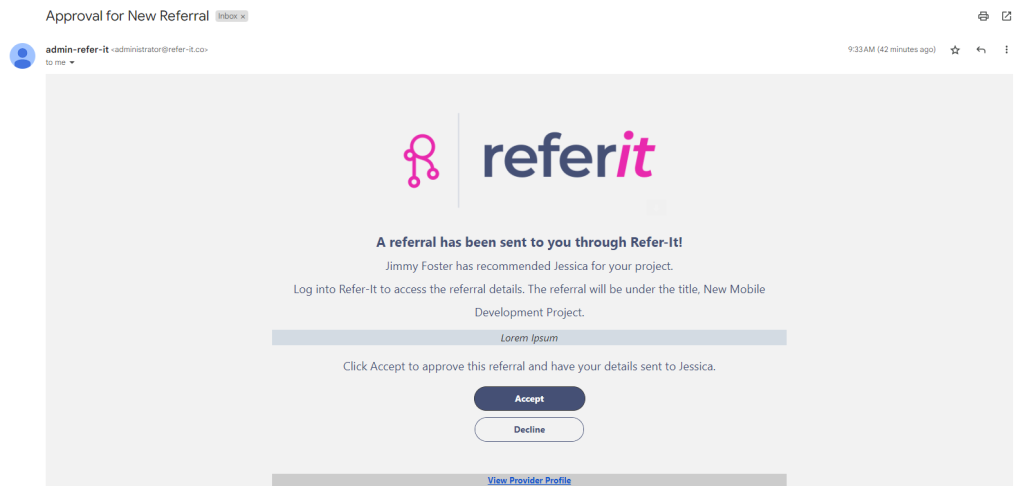
The client can also see the provider’s profile before deciding to accept or decline the referral. Click on the ‘View Provider Profile’ link at the end of the email to do this.
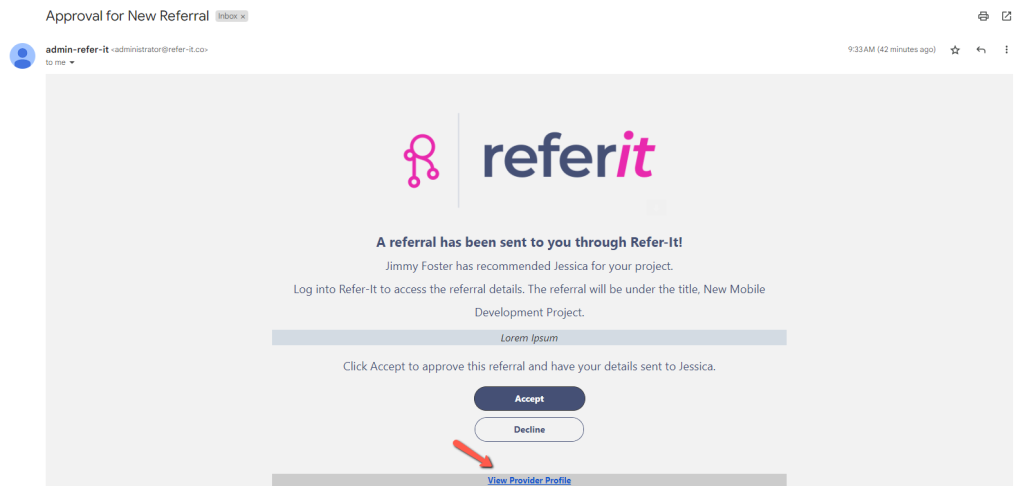
And then the user will be redirected to the Provider Profile page. If the provider is an individual, the provider profile will display their name and bio details.
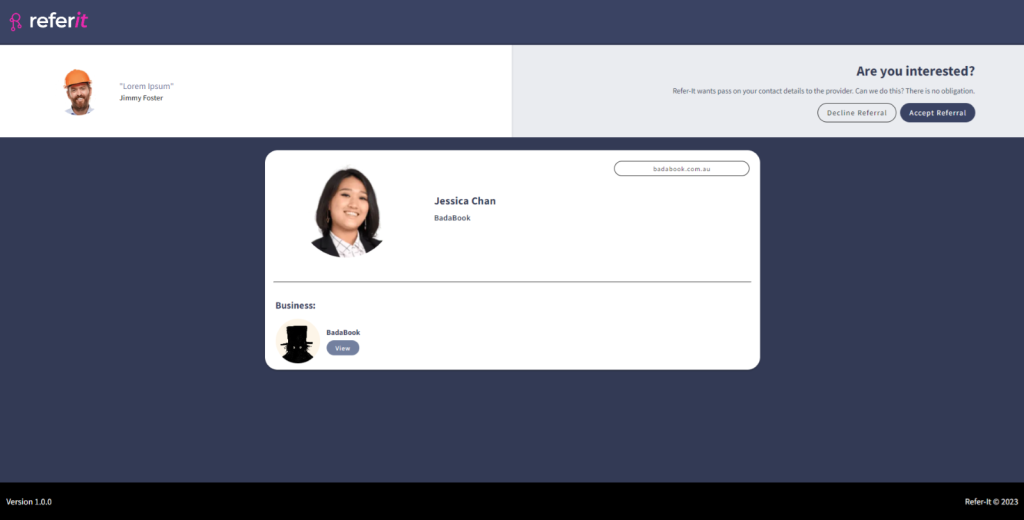
If the provider is a business provider, the provider profile will display their business profile.
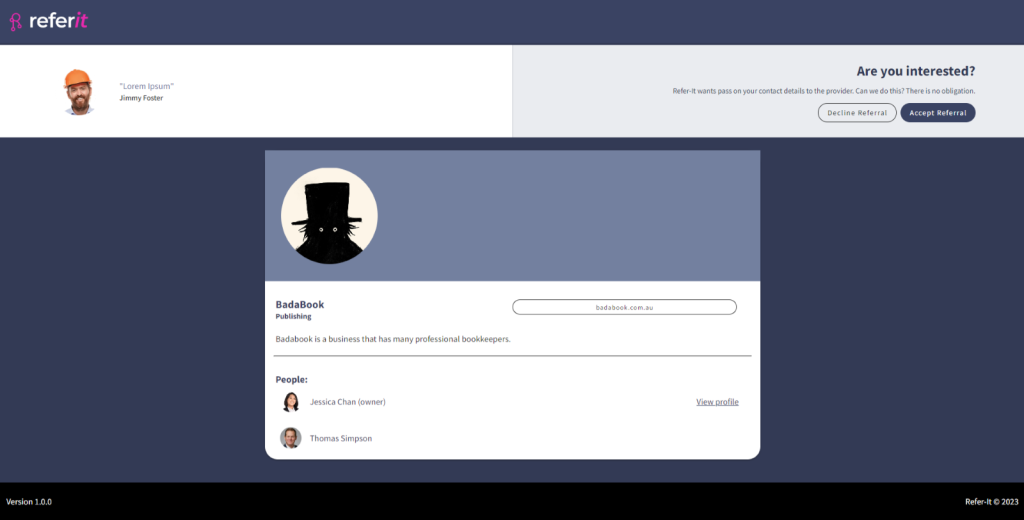
The client can choose to accept or decline the referral by email or from the provider profile page. Click on the ‘Accept‘ button to accept the referral or click on the ‘Decline‘ button to decline the referral. After the client accepts the referral, they will be redirected to the page below.
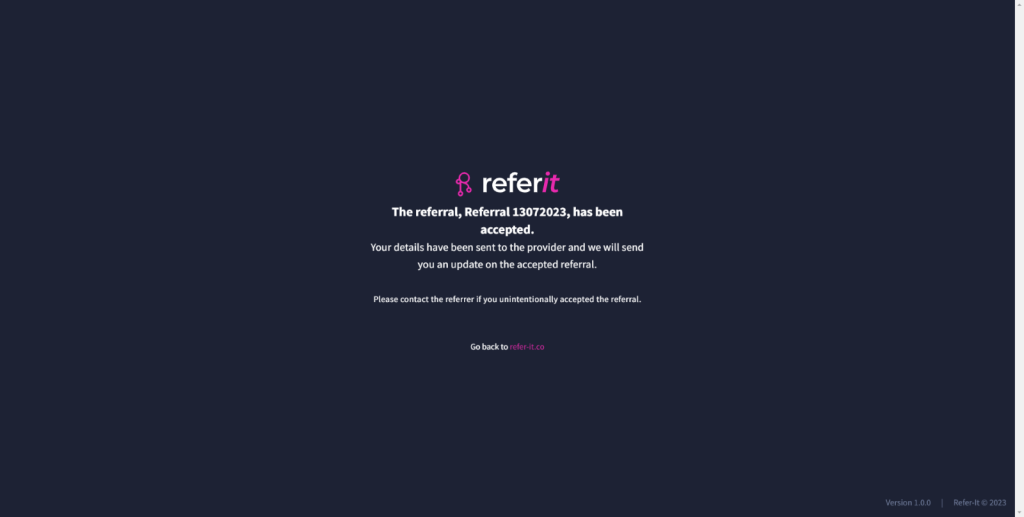
And if the client declines the referral, they will be redirected to the page below.

The referrer can also check the progress of the referral on the Referrals page or from the Dashboard page. After the client accepts or declines the referrals, this will update the referral card with the new status.
Accepted: if the client accepts the referrals.
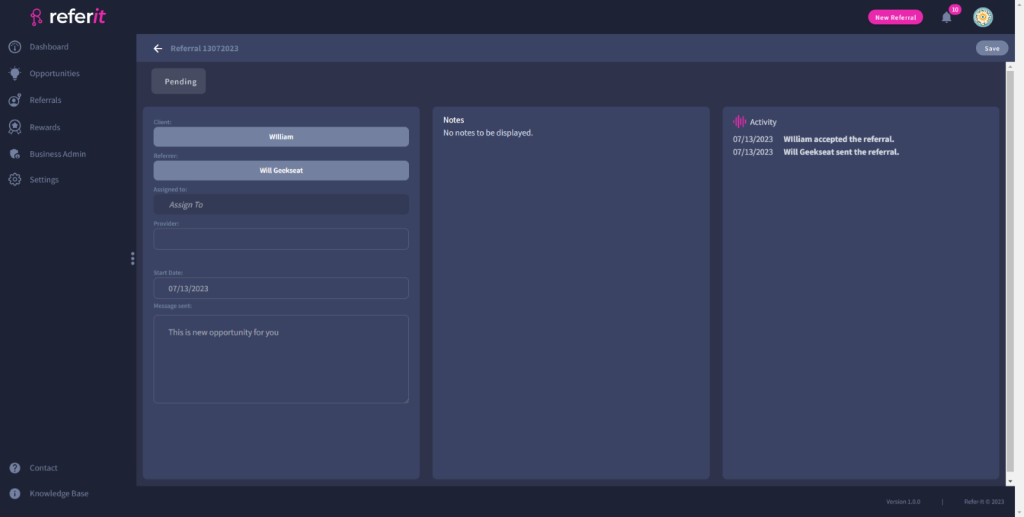
And Declined: if the client declines the referral.