The ‘connect with me’ function is displayed on the business profile page when you get an SMS/email invitation, scan profile QR codes, referrals, opportunities and reward stores. The function allows you to directly connect with someone, adding them to your network.
When on the ‘business profile’ display as seen below, click ‘connect with me’.
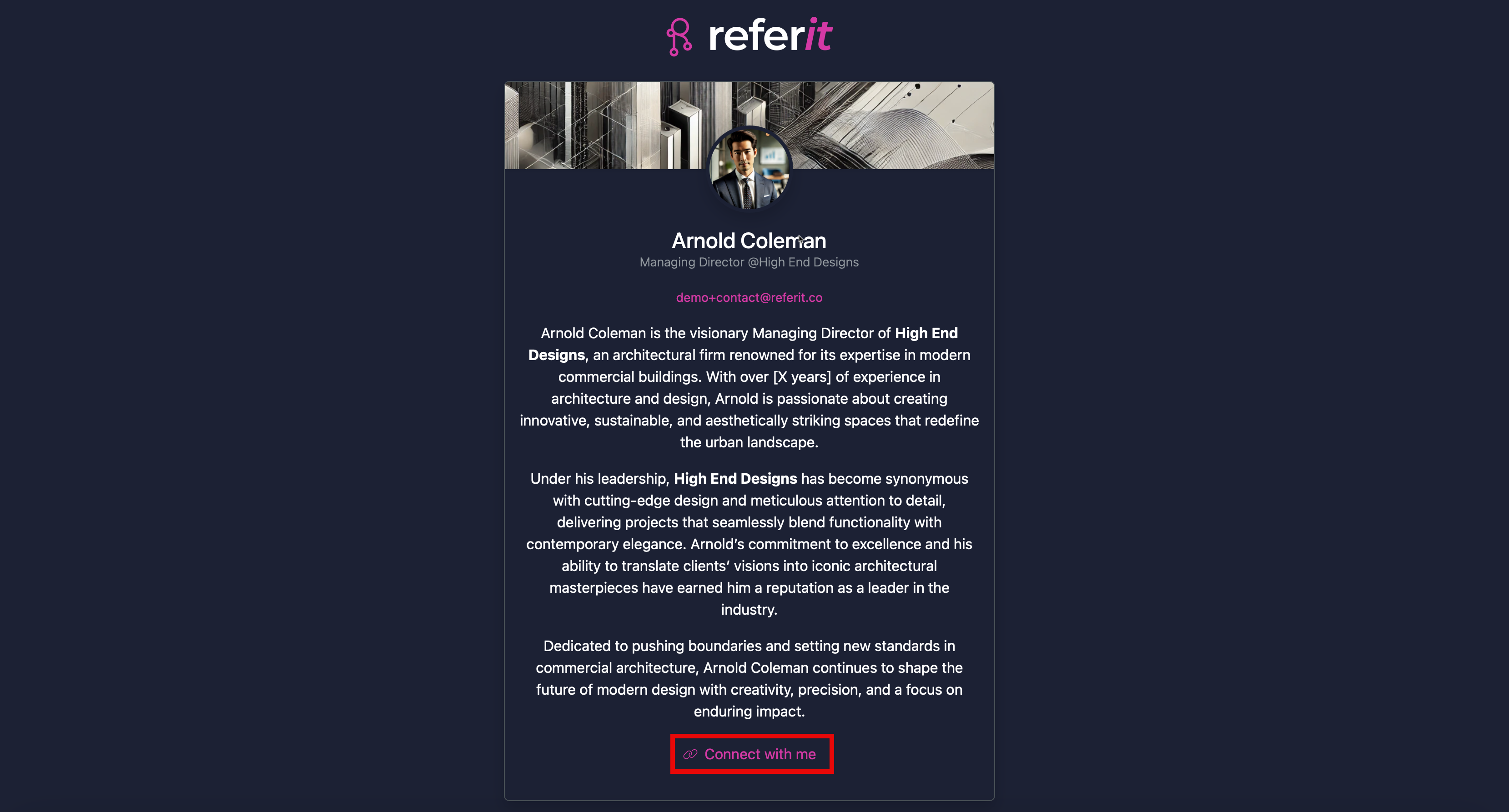
Once you have done so a screen like this shall display, click ‘next’.
Once you have clicked next you will be asked to ensure the contact details are right, these will be automatically inputted by the Lumaya AI, ensure the details are correct and the profile is verified and click ‘next’.
Finally, you will be asked to add a message, introducing yourself, who you are and why you are connecting. Or you can ask Lumaya AI to create a message for you by clicking the ‘make a suggestion’ icon. Once complete, click ‘send invitation’ and await for the participant to accept your invite!