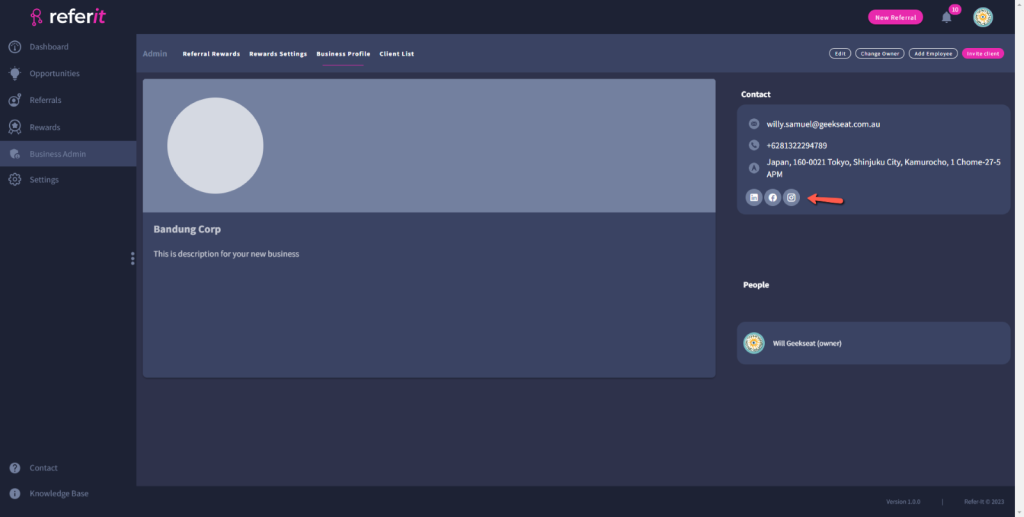To edit your business profile, click on the ‘Edit’ button and you will be redirected to the Edit Business page.
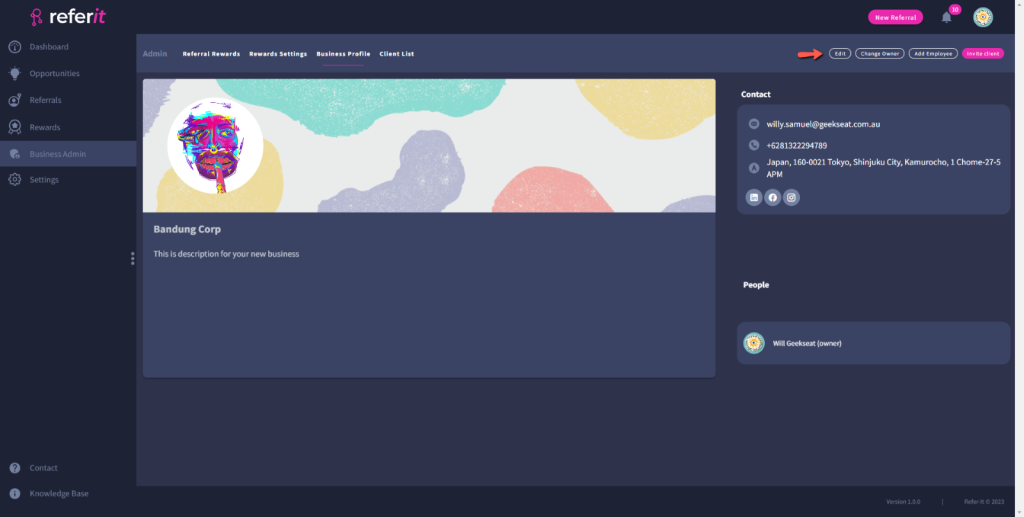
You can also modify a business profile or change the company icon and banner by clicking on the icon or the company banner.
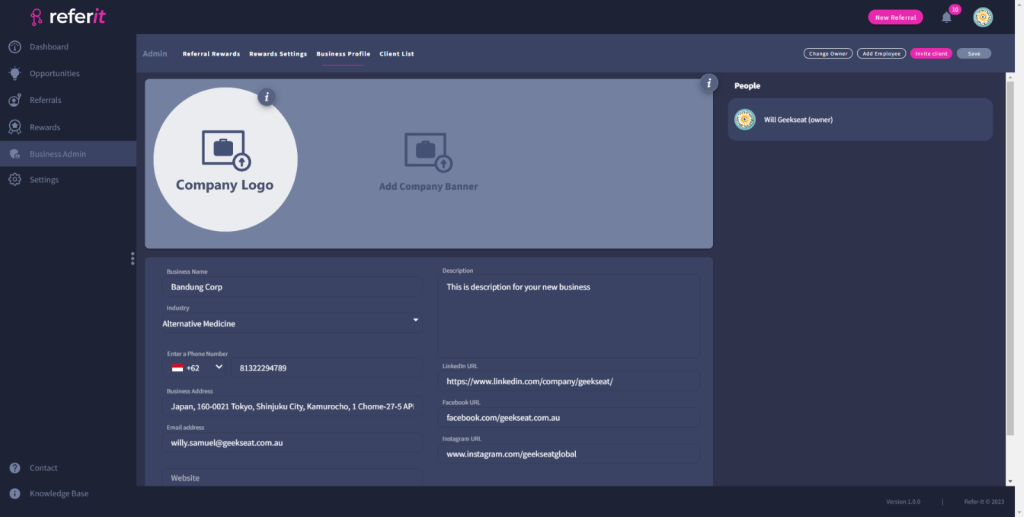
You can also add a social media profile for your business by adding a valid URL, and then click on the ‘Save’ button.
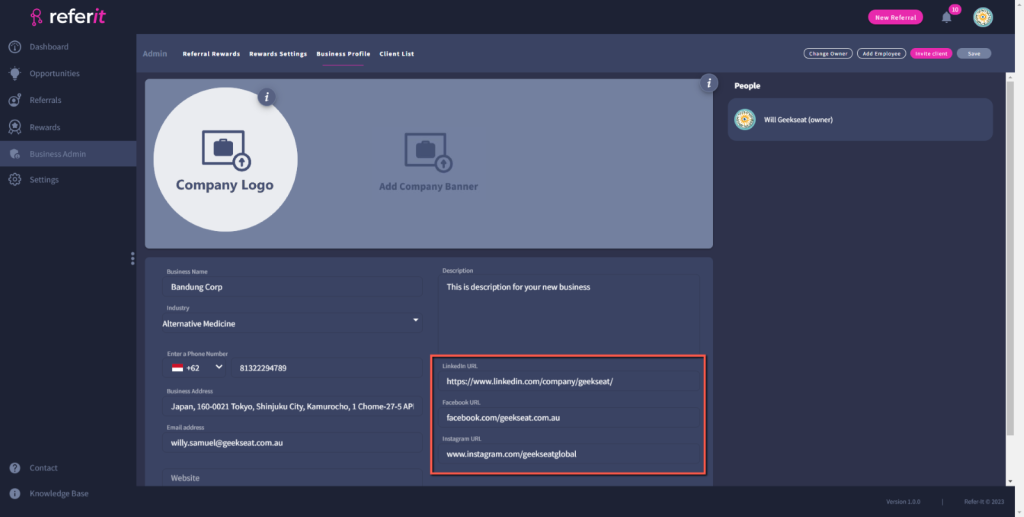
In the contact section, social media links will be shown. If you click on a social media button, then the page will redirect you to the corresponding social media URL.