If you forget your password, click on the ‘Forgot Password?’ link on the sign in page. Then you will be redirected to the Forgot Password page.
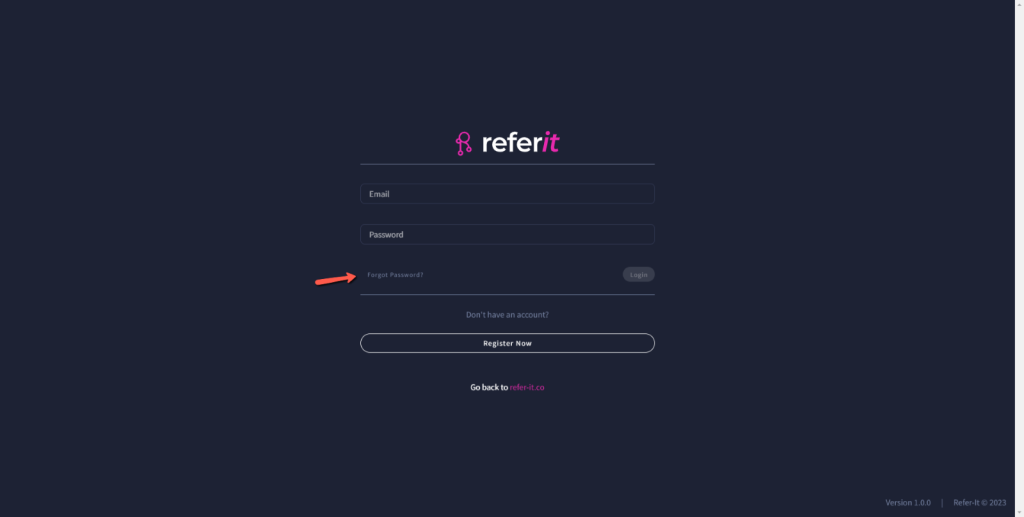
Enter your email address and then click on the ‘Reset Password’ button.
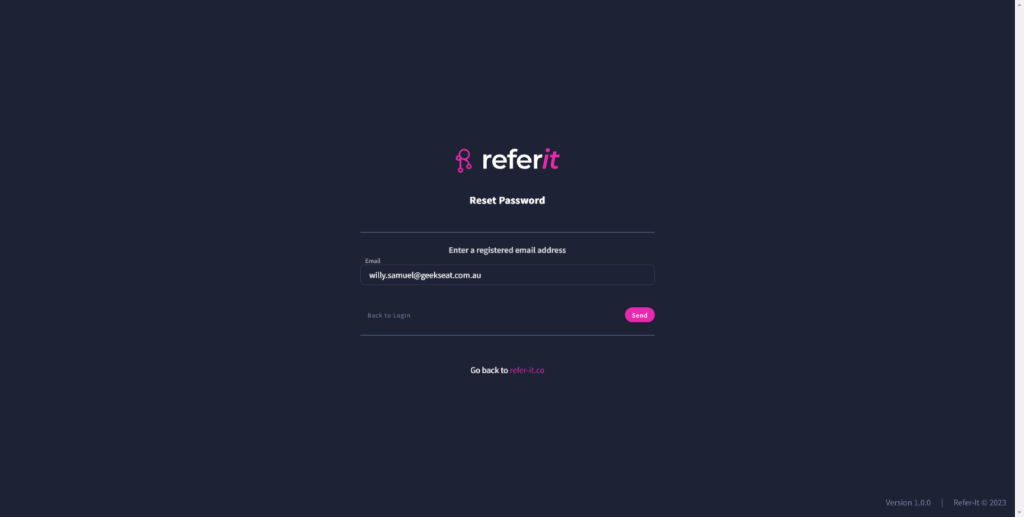
Check your inbox or junk mail for the reset password email.
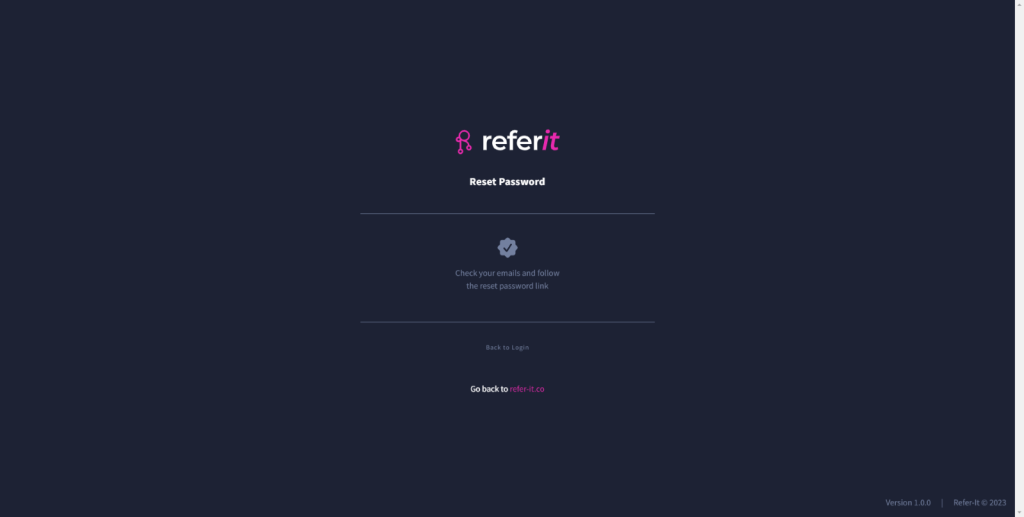
Once you receive the reset password email, click on the ‘Reset Password’ button. Then you will be redirected to the Reset Password page.
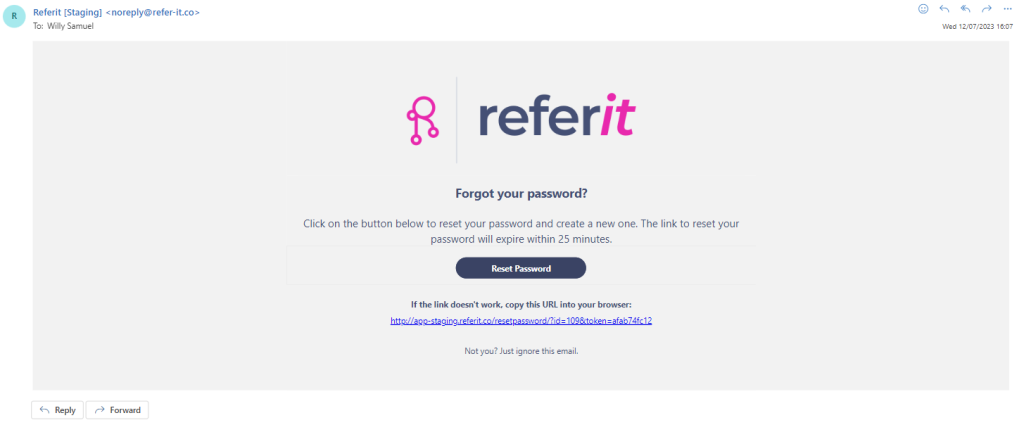
The link to reset your password will expire within 25 minutes. If the link expires, repeat the steps as above.
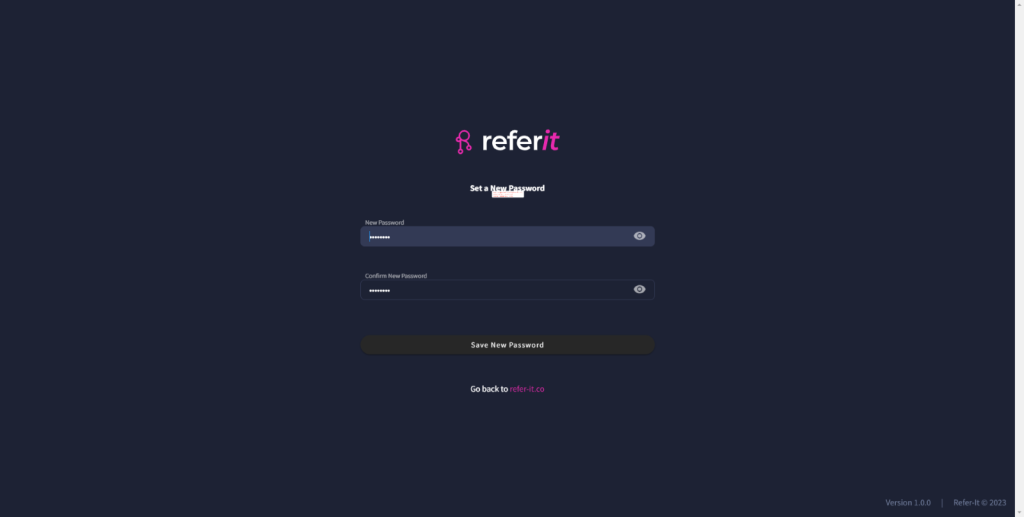
- Add the ‘New Password’ This is a mandatory field.
- Please type the same password a second time into the ‘Confirm New Password’. This is a mandatory field.
Click on the ‘Save New Password’ button to save your new password. You will be redirected to the success change password page after you save the new password.
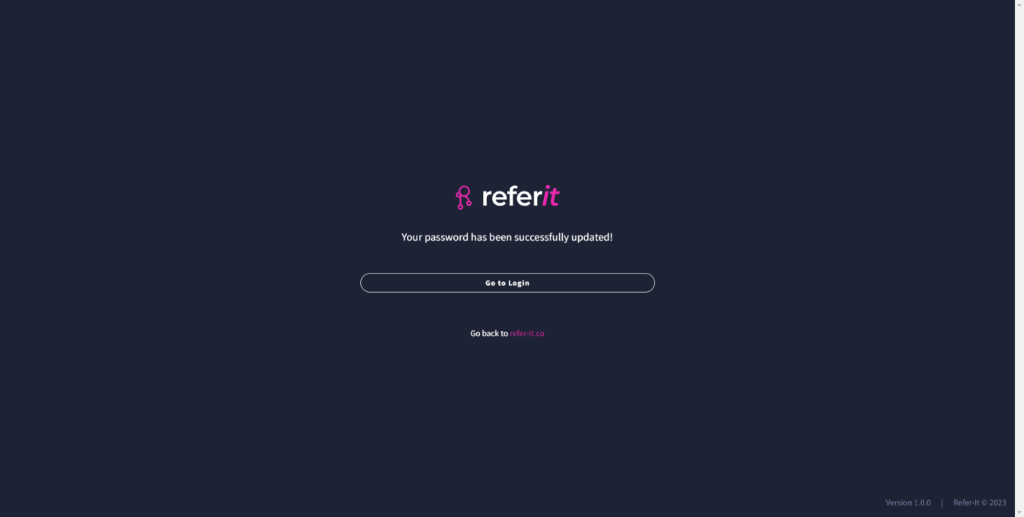
Go to the sign in page again to sign in using your new password.