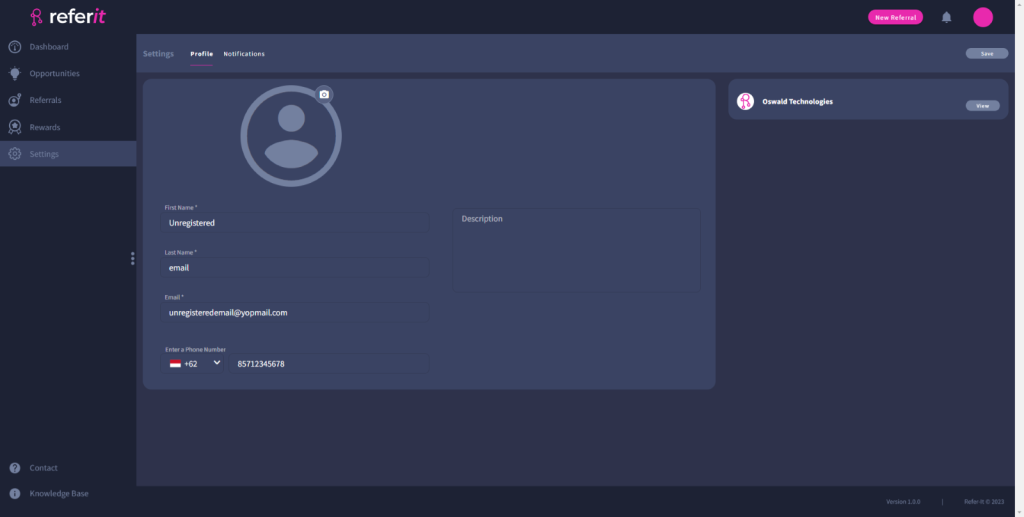You can invite an unregister employee to Referit so they can register to Refer-It and then manage business opportunities. Click on the ‘Add Employee’ button in the People section.
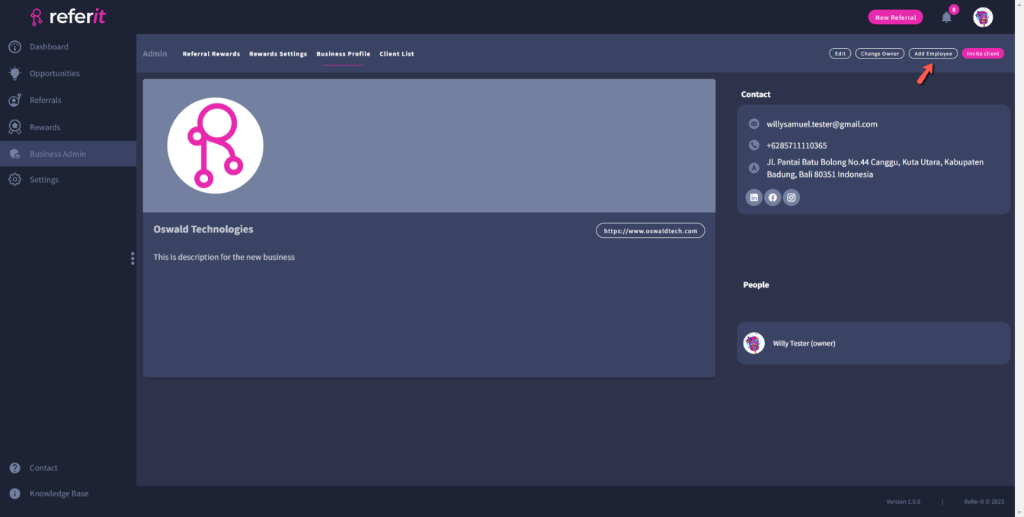
Add an employee’s email address in the ‘Email Address’ field. Please make sure the email is unregistered in Refer-It. Then click on the ‘Send Invites’ button.
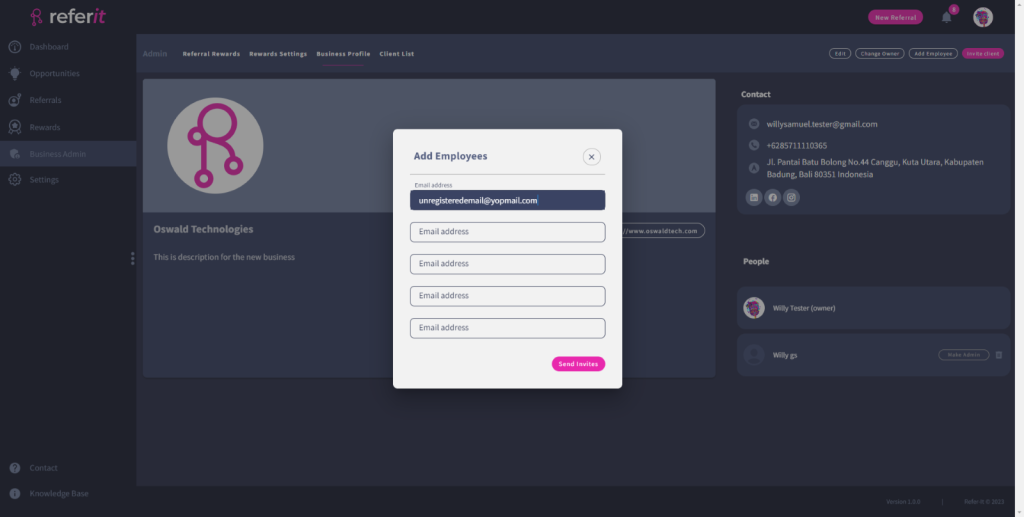
Then the unregistered employee will get an email asking them to register with Referit.
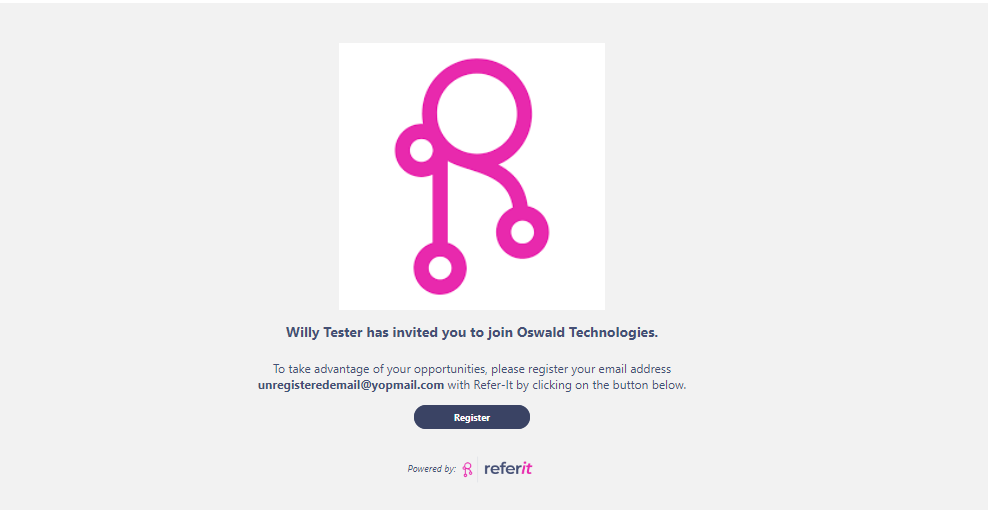
Click on the ‘Register’ button and then you will be redirected to the Referit register page.
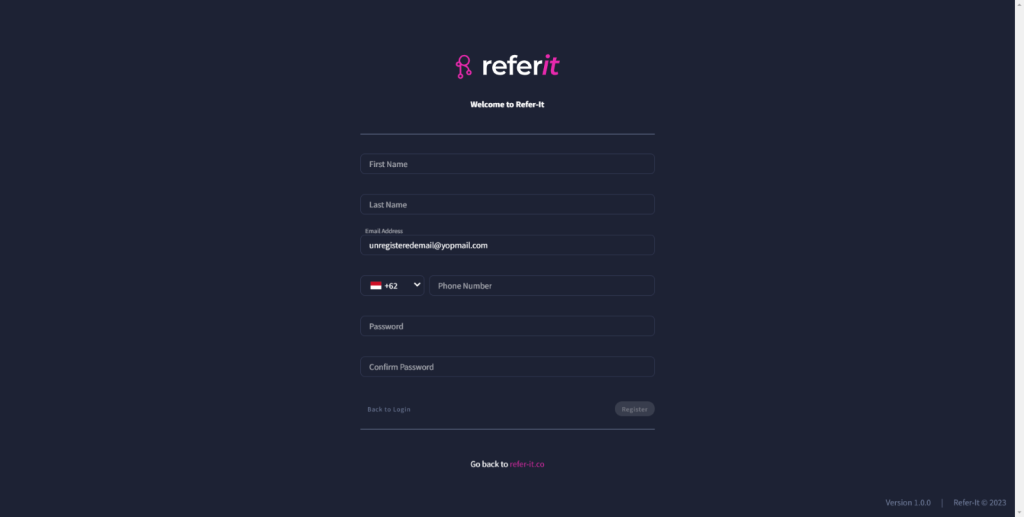
After you finished registering to Referit then you can sign in to your account. If you go to the Settings page, you will be automatically added to the business