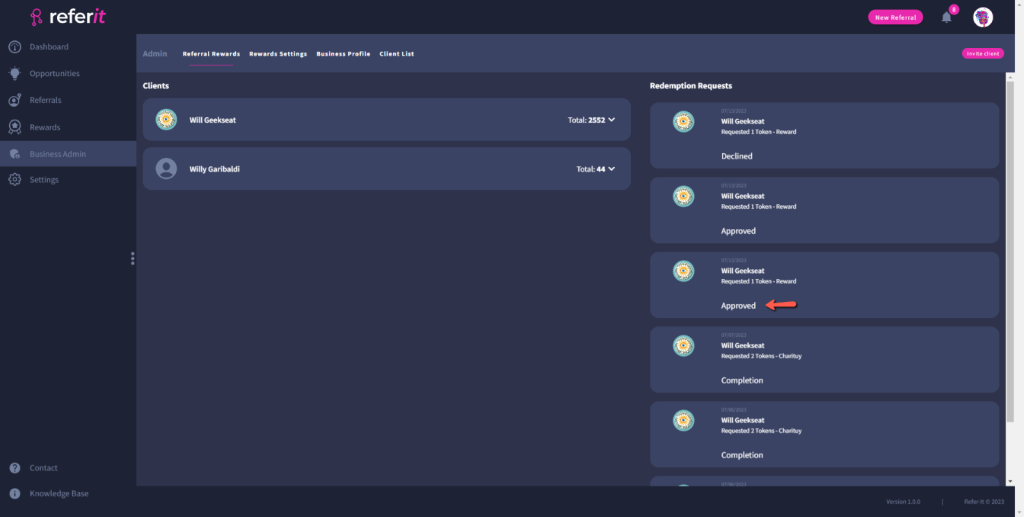As a Provider, you can confirm or decline reward redemption requests from a Referrer on the Referral Rewards page. You can view your redemption request and redemption history records on the right side of the referral rewards page.
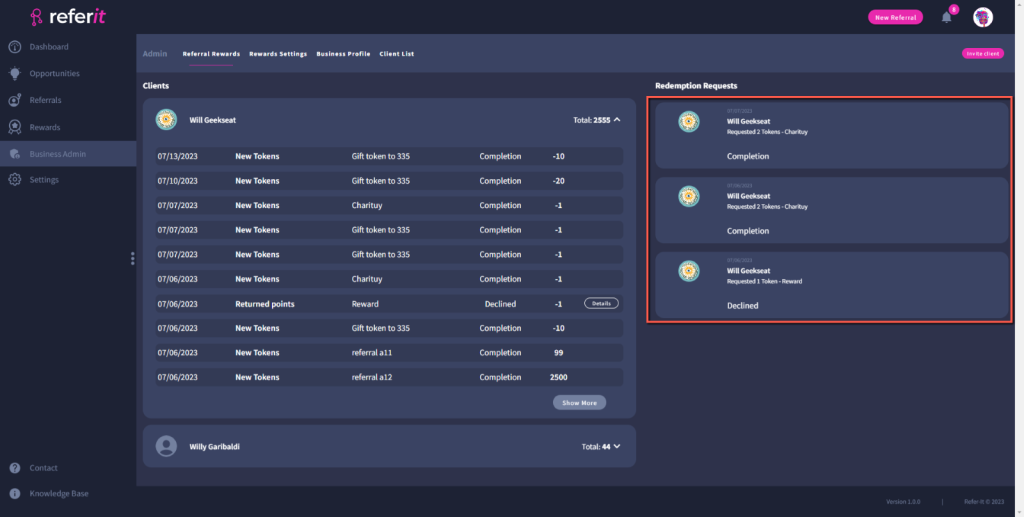
You can decline a redemption request by clicking on the ‘Return Tokens‘ button.
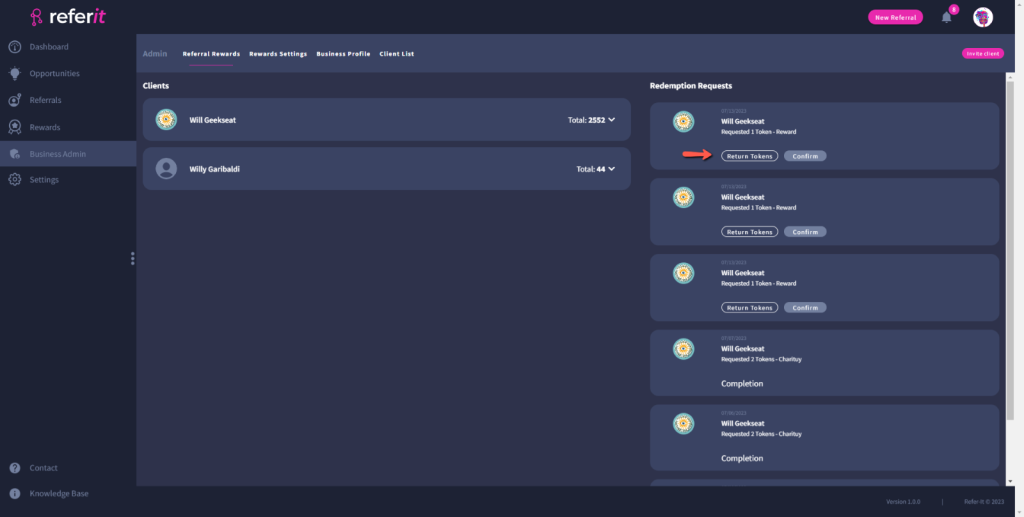
Then a confirmation request will appear. Add a message, then click on the ‘Send’ button.
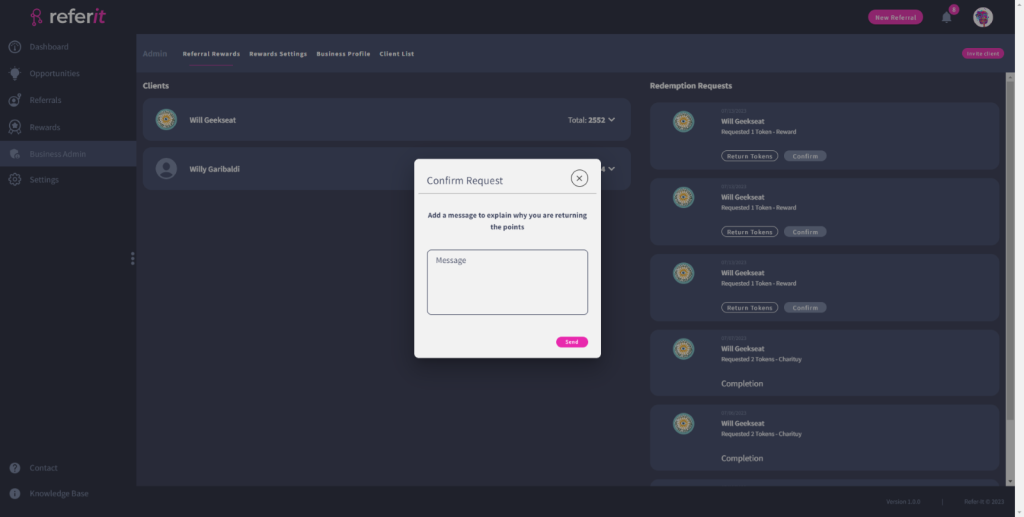
The redemption request status will change to Declined. Then Referit will show you the Order Details.
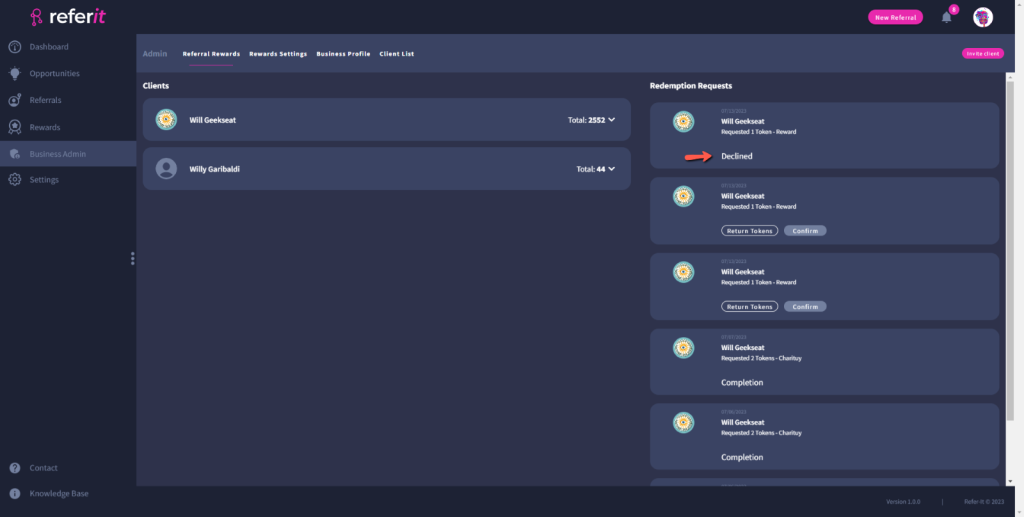
If you wish to accept the Referrer reward redeem request, click on the ‘Confirm‘ button and an accept redeem request pop-up message will appear.
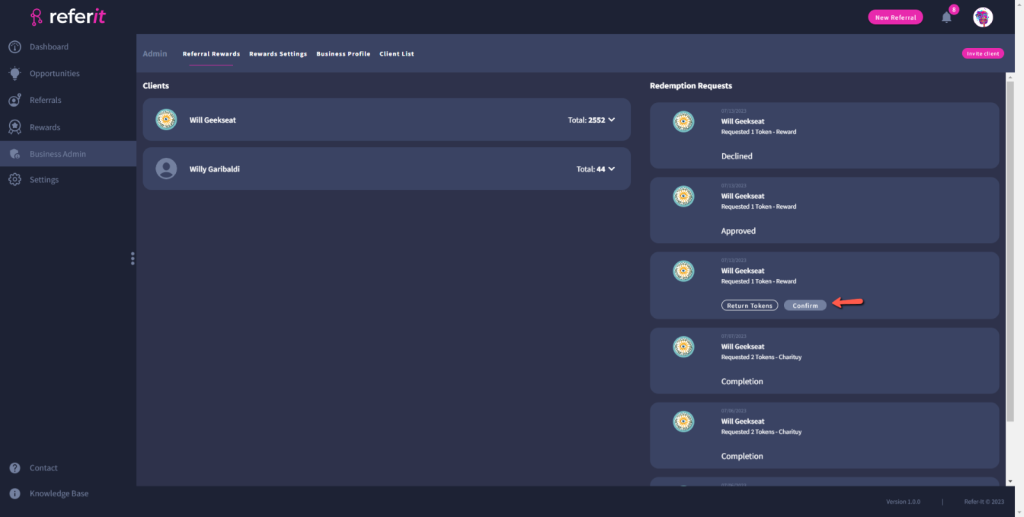
Add a Thank You message to the Referrer in the ‘Message’ field. Then click on the ‘Send‘ button. Then the reward redemption status will change to Approved.